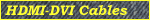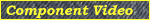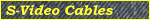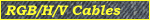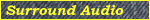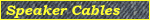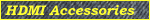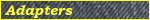Home Theater Installation
The Role of Cabling in a Top-Quality Home Theater Installation
Many of our customers are involved in doing a thorough home theater installation, and have questions regarding what sorts of cables they'll need for that home theater installation. It's not unusual for cabling to be the very last thing that comes to mind -- after drywall, after equipment placement, after acoustic treatment. While it's hard to get a complex job organized in a completely logical sequence, cabling certainly should be among the first subjects that gets addressed in planning a home theater installation, rather than being among the last.
Why is that? Well, the cleanest installations, and the most professional-looking, are generally those where a good job has been done to conceal such things as cables from view. But concealed installation of cables, in walls or otherwise, is easier to do early in the job when large parts of the job haven't been completed. If you're doing drywall, acoustical treatment, or even just a coat of paint, it's easier to get cable cleanly installed before, not after, your finishes are all on and your walls are all closed up. As an added benefit, a well-thought-out home theater installation will tend to eliminate the need to go back and add more cabling at a later date.
At the outset, to be able to approach cable planning in a logical way, one has to consider the layout of the home theater installation. Sometimes, all equipment is well-contained on a single rack, with the display on top, which presents very few cabling challenges; other times, the equipment may be on a rack and the display in another location; cables may be run in surface-mount raceways, or through walls or ceilings, to the display, and this may present issues for cable concealment. Also, it's important to consider how and where signals enter the room; lines from outside sources, such as a satellite dish, an off-air antenna, or a CATV system need to be taken into account in planning for routing and concealment. Lastly, consider speaker wires; will they be run along baseboards and behind furniture, or will you need to run them inside of walls or in other concealed locations?
What Cables Do I Need?
In doing a home theater installation, it's important first to consider the placement and installation of those cables that will be difficult or impossible to install at a later stage of the job. Patch cables reaching from one component to another on an equipment rack are easy to deal with at any time, all the way up to the day equipment is put in place; but in-wall runs to displays, speakers and the like are best dealt with early.
The most puzzling problem for many people at this point in planning a home theater is deciding what sorts of cables to run to the display. Obviously, you'll need to determine what types of signals -- component, DVI, composite, HDMI, s-video -- you'll be running to the display. A couple of tips here:
- (1) It's important to keep in mind that certain equipment does not, and likely will never, support component video, DVI or HDMI output. If you're running a standard VHS deck, for example, the output will be available as composite or RF modulated video only. An S-VHS deck will ordinarily support either composite or s-video; and many satellite receivers do likewise. If you'll need to be able to play VHS tapes, or run other composite or s-video lines to the display, you'll want to make sure that the appropriate cabling.
- (2) DVI and HDMI cables, due to the relatively large connector size, are particularly difficult to install after-the-fact. Even if your current display doesn't use these signals, you may want to consider installing cable in the interests of future-proofing.
- (3) Does your home theater display have speakers, and will you ever use them? If you're running cable to a display with built-in speakers, but never plan to use them, you can just run video, and no analogue audio. However, if you're only going to use your surround receiver with some sources and not others, and want your display's speakers to work when you're just catching a little morning news, you'll want to run right/left analogue audio to the display.
Conduit or No Conduit?
Many people do the wiring for a home theater installation by first running a lot of conduit in walls, and then pulling cable in as needed. As often as not, this turns out rather badly. It's easy to underestimate the size of conduit required, and we have had countless calls from people who suddenly, at the peak of their installation work, need to pull a large amount of cable through an undersized conduit. If you're going to use conduit, we recommend installing the largest conduit your wall cavity will accommodate; 3/4 inch conduit will give you lots of grief unless your cabling needs are exceedingly modest.
The best use of conduit in most home theater installations is as a future-proofing device rather than as a primary means of installing cable. Rather than installing cable in conduit, consider installing cable and conduit. As long as you have access to the space where the conduit will go, it's generally easier to install the cable alongside, and the conduit then provides some assurance that, in the event that you need to run new types, or duplicate runs, of cable, you'll have a convenient way to get them in.
If, however, you need to run conduit and then pull cable through it, there are a few tips that will make life easier:
- (1) Again: install the largest conduit your wall cavity will accommodate. If you're having this work done by an electrician, and he balks, assure him that this is what you want. Electricians rarely, in residential work, need to install large conduit, and are often skeptical of the need for it -- but they're usually not dealing with cables with limited pull strength, large dimensions, and pre-installed connectors.
- (2) Don't use bundled cables if you can avoid it. Cables like the "structured wiring" products found in home improvement stores, or the multi-coax bundles from Belden (e.g. 7710A) aren't flexible enough to be installed in conduit, especially if there are bends in the line.
- (3) When pulling cable, be sure to stagger connectors, so that there isn't one wide "blob" of connector bodies at the leading edge of the pull.
- (4) Always have someone able to "feed" the cable at the source as it's being pulled. Coaxial cables won't twist easily, and so it's important to be sure that they're being fed straight into the entry rather than, say, being left in a coil on the floor and being pulled through the conduit in a twisted fashion.
NEC Fire Code Ratings for Home Theater Cable Installation:
Code compliance in home theater cable installation is another important consideration; many local governmental jurisdictions use the National Electrical Code, which sets requirements for fire safety for wiring to be installed in buildings. These requirements don't apply to patch cords between devices, because those are not deemed to be "installed" wiring, but anything that will be run through walls, behind baseboards, under floors or over ceilings needs to be NEC-rated for the installation.
As a general rule, any of the following NEC ratings -- which are usually printed on the cable jacket -- are suitable for home wiring: CMP, CL3P, CL2P, CMR, CL3R, CL2R, CM, CMG, CL3, CL2, CMX, CL3X, CL2X, CATV, CATVR, CATVP, CATVX. There are some limitations and special circumstances, however; for more detail, see our article on NEC ratings.
Pass-through Wall Jacks: Neat Entry and Exit Points
Another question to be considered is how cable will come out of a wall. There are basically two choices: one can run cables out of an open hole in a wall, straight to the device being connected, or one can use a pass-through wallplate jack, and connect the device to the jack with a cable. The latter, of course, is a familiar solution -- most cable tv installations are handled in just that way.
There are advantages to the passthrough wallplate jack that are often overlooked, and so we'll touch on some of those here. First, since many different applications can use the same cables, it's possible to have an extremely versatile installation by using passthrough jacks. For example, one Belden 1694A cable can accommodate digital audio, composite video, a CATV input, or a satellite antenna line; two can take stereo audio or s-video in "breakout" form; three can take component video; and so on. In our own theater room at home, we have ten 1505A cables running about fifteen feet from a couple of wallplates down to a sort of "patch panel" setup in the basement, so that any of the ten BNC jacks can be assigned any function just by plugging in the appropriate cables and devices. All ten were measured to the same length prior to installation, so that there can be no issue of mis-timing. We use some to bring in satellite signal, one to bring in cable TV signal, one to carry out a mix of RF-modulated signals so that we can watch content from any source at any location in the house -- and we have more in reserve should we want to route, say, component video and digital audio out of that location to another display elsewhere in the home.
The passthrough jack arrangement is also remarkably flexible in terms of equipment placement; if cables are run directly out of the wall to where devices are, Murphy's law holds that sooner or later, you'll realize that you want to move all of the devices another five feet away, and that can be a mess. If instead you've used passthrough jacks, it becomes just a matter of buying a somewhat longer set of patch cords to go from the wall jacks to the equipment.
Passthrough jacks are available in a variety of connector types, and that raises the question of what sorts of connections you'll want to make if you use passthroughs. For some applications, it's fairly obvious; for speaker connections, for example, you'll probably want binding posts rather than any other connector type. But for other applications, what people tend to do is use the connector types they're most familiar with -- F for RF connections, RCA for audio and baseband video, mini-DINs for s-video. The best approach generally is to simplify the situation by using only one connector type for all of your coaxial-type passthrough jacks, and what we recommend is to use nothing but BNCs. The BNC has the best locking characteristics of any of the commonly available connector types (RCAs don't lock at all, and F connectors sometimes need to be tightened quite far to make solid and dependable connection). Since half of your connections are actually inside the wall and inaccessible, it's very nice to know that you don't have to worry about connections coming loose, and only the BNC provides really good assurance on that point. We can build any patch cord for any coaxial-type cable with BNC connectors at one end, so it's not difficult to procure the patch cords (and adapters, should one need them, are readily available).
We've found in talking to our customers that a lot of people have a fundamental discomfort with passthrough jacks. They have heard that every connector in the signal path "degrades" the signal, and they worry that running one cable from the source to a wallplate, another inside the wall from wallplate to wallplate, and another from the wallplate to the destination, will cause some sort of loss of signal information. We don't know what the source of this anti-adapter view originally was, but the concern is vastly out of proportion to the issue. Basically, the only concern with adapters is that they should be mechanically sound (so that the connections made with them don't suffer from intermittency) and, for video and digital audio signals, they should be impedance-matched to the cable (that is, they should be 75 ohm impedance adapters if possible). 75 ohm passthrough BNCs are readily available; and even a 50 ohm BNC passthrough isn't going to cause enough impedance mismatch to get concerned over. Adapters, if they make for a good mechanical and electrical connection, do not degrade signal.
Cable Color -- a Handy Option for Low-Cost, Low-Effort Concealment
If boring lots of holes in walls, floors and ceilings for a home theater installation is something you'd like to avoid, here's another simple cable concealment suggestion which often works well: cable colour choice to match your room. Many of our cables are available in a variety of jacket colours, which can be selected by using the dropdown option boxes when shopping. If you have white baseboards, white cable sometimes will be almost invisible to a casual observer when run closely along the baseboard -- especially if the baseboard itself is sometimes obscured by furniture. Although colour match can be an issue, the same of course goes for the various other cable jacket colours.
Have Fun!
Above all, of course--have fun. In the middle of cable installation, that's always not easy to do; there can be a lot of scuttling about in crawlspaces, sawdust in the eyes, and minor frustrations along the way. When you're in the middle of those sorts of little challenges and difficulties, it's always heartening to know that you're doing your home theater installation right the first time--which, of course, means that you might not have to do it again for a long while, and that there'll be lots of bags of popcorn in between now and then.